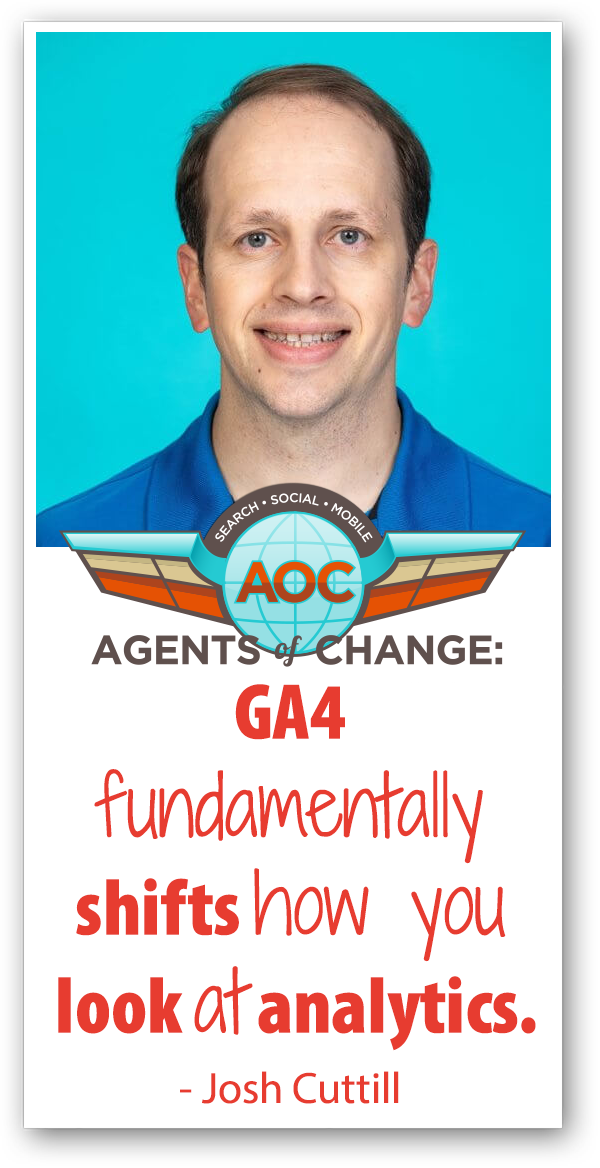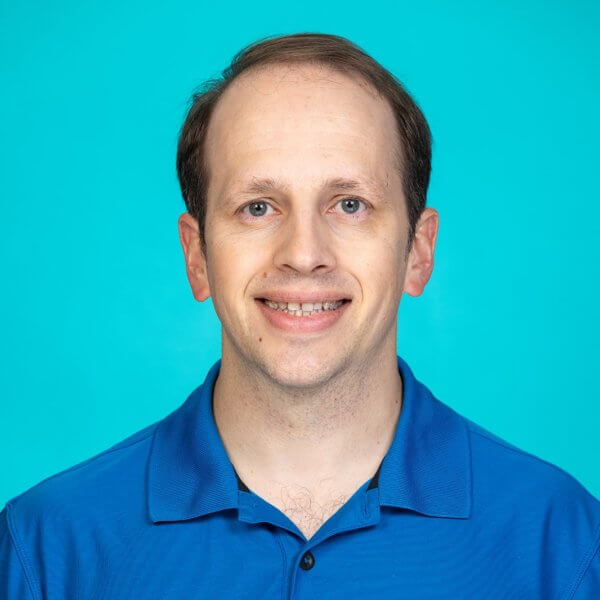

Podcast: Play in new window | Download
Confused by GA4? Feeling overwhelmed by the loss of Universal Analytics? You’re not alone! But GA4 offers powerful new tools for mapping and improving your customer’s journey through your website! Josh Cuttill of (un)Common Logic is here to help us gain a better understanding of how GA4 works, and how it can work for you.
Rich: My guest today is a jack of all trades when it comes to digital marketing, data analytics, conversion rate optimization, you name it. A seasoned digital marketing professional. He has built and executed global thought leadership and digital strategies for both enterprise and SMB companies for over 17 years.
For the past 10 years, he’s worked at (un)Common Logic, a Google Premier partner digital marketing agency in Austin, Texas. Overseeing all of the agency’s product offerings, he combines an instinctive understanding of data with his passion to solve difficult client needs to deliver the best possible strategic insights. Today we’re going to be diving into GA4 with Josh Cuttill. Josh, welcome to the program.
Josh: Thank you. I’m glad to be here.
Rich: This is going to be good. I love nerding out about GA4.
Josh: So do I.
Rich: Cool. Cool. Now there’s obviously a lot of areas that digital marketing covers, different places people might focus on. I’m curious to know, what drew you to analytics?
Josh: I’m always a data person. And to me, even when I started my career, it was more traditional marketing, brand marketing, billboards, even a little TV. So for me it was always difficult to really map it all the way back to the user themselves. And if I spent this money, what am I getting for in return?
Once I started really getting to digital marketing, I started realizing that analytics really finally answered and plugged in that piece for me. So I could say, if I’m spending this much money, what’s my return on that? If I’m targeting this user, am I actually reaching that user and what is that user doing? So it really was that light bulb that turned on and said, okay, now I can actually control the controllables around me.
Rich: I totally love that. Because for me, the coolest thing about analytics is I always think I’m being creative and reaching new audiences, but unless you actually check the numbers, it’s hard to know if it’s actually paying off. So this way you can prove that you’re providing value to your client or to your boss, depending on your role.
So we’re talking about GA4 here, and most everybody who’s listening is very comfortable and familiar with Google Analytics, often called Universal Analytics, what we have right now. And I’m sure there are a lot of people who are frustrated that Google Analytics is going away. What’s your message to these people? What’s the difference between these two tools, and what’s the purpose behind GA4?
Josh: Yes, there definitely are a lot of people out there that maybe listen to this that are frustrated. I’ve heard that quite a bit myself. One of the big things to realize, besides that nobody likes change in the first place, is that GA4 actually really does serve some inherent purposes that in the long run you’re really going to enjoy.
So to give you some really key pieces or differences between Universal Analytics, which you’re used to, and GA4, where we’re now shifting towards. Universal Analytics was based off of hits and sessions, and if you even set those up or ever got into some of the detail parts, you’d hear terms like categories, and labels, and actions. But everything basically in layman’s terms, is really what was the actual functional thing that happened on a website? So a button was clicked, something was moved, an element was changed, or a URL was pulled up. And so you would have these really technical elements of this happened to the website.
And the difference in what GA4 does is it actually fundamentally shifts the dynamic of thinking of how you look at analytics, and it puts the focus on the user themselves. What is the user doing? How are they behaving? Where do they come from? How are they interacting? So what GA4 did to do that is shifted and focused on events. So instead of having the function of click a button or have a session or hit, that comes into play. Now you’ve replaced that with everything based around events.
So anything that you want to know, whether it’s a background, a demographic, whether it’s a page coming to, or any action like downloading a demo, or filling out a form, or buying a product, all those are now captured as a different style event. And because they all work in that same language now, it actually allows you to have so much more power and control to divide it up, understand what’s happening, and be able to connect different data points together.
And with that, you’re really able to get time in there and really start to have some fun, explore around there. You’re going to realize that you can really get very specific in the insights you want to know, where you had a lot of limitations and hit walls in Universal Analytics.
Rich: What are some of the events that a typical website owner or digital marketer should be paying attention to when it comes to GA4?
Josh: I break it down into two big different style events for me. One side is revenue-based defense. So depending on what kind of business you are, you’re going to want to know obviously aspects such as they bought something, they purchased, maybe if it’s a B2B style or a B2C, it may be that they are consuming some type of content information and that’s a value for you. And so making sure you have events that are mapping. And that some of that’s preloaded in there, once you set up e-commerce tracking.
But those are all based off of events styles, and anything that any business owner does, there are other ways that people interact that are valuable to me in a company. So if you have a subscription-based company and you sell people join to read articles or to hear information, you may be more interested in knowing the events of not only how many people joined, but what are the backgrounds and what information, and also what categories of articles they’re interested in. So that kind of breakdown. And you could actually create different style events to understand that information. That all can be based off of the type of subscriptions, the type of packages you offer, the type of products.
The other side really is a deeper layer of engagement, of understanding how they consume the content that’s on the site. What I talked to a lot of people about, especially when you think about conversion rate optimization and really user engagement, is it’s a lot more than just saying, okay the person came to a website and they didn’t leave right away, or they stayed for 2.5 minutes and went to 1.4 pages. That’s really not telling information. What’s more information is understanding user flows and paths. They came on a product page or a blog and how far did they go? Did they go and start exploring? How many products did they look at? And then understanding where did they drop off?
If I have four or five steps in my checkout process, I can actually break down and understand from event, which step in that process is causing the most friction, the most issues. And then I could highlight that and go back and say, okay, I need to have my developers, have my team re-look at this because we’re losing a lot of valuable opportunities.
Rich: All right. That’s definitely helpful. Another thing that people talk a lot about is this idea of explorations. Can you break that down for us? What are explorations in GA4?
Josh: I’m excited by explorations. So let me tell you why. Google Analytics has always been a free tool that’s been out there. And for those who are fortunate enough or have the funds to be able to go out and get other types of analytics tools, one of them being Adobe. So if you know Adobe Analytics has a major powerful X Suite. It’s a big, very expensive high dollar, so only a few people can really afford to have that.
But something Adobe Analytics did was they did their own version of exploration. Which meant that instead of having static reports, which is kind of your standard or custom reports, which is basically a set framework of data that you’re looking at. I’m looking at this page and I want to know how they interacted on this specific page. And I want to cut that and splice it by a segment or a custom dimension. So what Adobe did differently a few years back is I said, that’s really 2D thinking, and what we really want to do is be able to layer different types of groups or understanding, and once I get to a page, I don’t want to be stuck with only like a handful of options. I really want to be able to connect as many different metrics or dimensions or audiences to do that so that I can see it from like all different sides of that data point.
So they created explorations in Adobe first and what GA Google did is say when we overhaul our analytics someday, we’re going to take that. That was a great idea. And they waited till this moment with GA4, all the other reasons why they’re moving over, they said, okay, now we’re going to bring in this exploration idea. So now you have two different things. You have your standard, which you may be used to, which is more like standard reporting, and if you go to the homepage you’ll see like the widgets, and you could dive into those. But the exploration really allows you to get and say, okay, if I see information that’s coming in.
So let me give you an example of, if I’m looking at traffic coming in from a channel, let’s say TikTok, okay, here’s all the traffic that came in and what pages are they coming into. Now with exploration, I can step in further and say, okay, I want to layer it not just where they came in from, but I also want to see the people who came in from TikTok who came in on these pages and did these certain events or actions that came in here and filter through that, and now create that in a report that I can look at or tell me when that happens and they end up making a purchase or something there. So you’re able to, in the same visual framework, be able to see those differences. And exploration allows you to do that.
So it really brings the day to life and allows you to, in my mind, put different immediate lenses and changes without having to stop and create a whole new customer rapport with a lot of new setups. I can pull things out, I can drag them in. Really, they pop right into the place. If I want to look by days versus months versus years, I can just swap out those metrics by literally dragging it over. And then when I’m done, I can just clear that one out and I can drop in a different lens. And it happens in seconds versus me having to go back and rebuild.
Rich: All right. So it sounds like it’s much more time efficient for the typical marketer to be able to gather this data or see a clearer picture here. I guess I’m wondering when it comes to this, if I’m doing this, what’s the takeaway for me? Like, how can I use explorations? How will it inform the next thing I do in my marketing? And maybe just using that TikTok example as an example to run with, or if you want to use a different example, go ahead.
Josh: Yeah, let’s use the TikTok example while we have it for now. If I can come in and see that audiences are coming in and it’s from TikTok and they’ve come into a specific landing page that I’ve created for it. What I can now do through the exploration is to be able to understand the pathways that they’re going. So I can basically do like a visual funnel from there and see the different ranges and pages. Are they going now into more blog articles or more commentary? Are they looking to join, or subscribe, or purchase, depending on what your next step is? So I can start to see the pathways. And then from there I can start to put dependencies or conditions on those pathways.
If I say I want to see this pathway, but I also want to see that based off of a certain location. So I want to look in the US or I want to look by a device, or I want to understand that how many of these people are repeating that are coming in. So being able to do that right on the spot allows me to now take action from that by saying, okay, once I recognize that these people come to TikTok, they naturally go to these three different directions. I can one, change the shift of my website so I can say, I don’t want them to go back to the homepage and look around. So I’m going to shift the experience. I have to keep it going to option A, which was more likely to lead to leads or conversions. So I can actually use that to make strategic decisions on the experience on my website and how it’s set up.
I can also go to say, hey, the audiences that go there, if they converted, great, let’s look and find more people like that. And we’ll talk about it, that’s part of the idea of audiences that you could do now. And so I can basically say, find me more people who did what they did, and let me go out and how do I target those people? And if they didn’t convert, I can also create a group for them and say, let me go back and start remarketing just that specific group. In the past you really couldn’t do that really easily. You’d have to set up a lot of different technical setups. And now you can do that really quickly.
Rich: When you say ‘retargeting’, since we’re talking about Google GA4, is it retargeting within the Google ads sphere? Like we could say, okay we’ve figured out this audience and now we can retarget that audience specifically through YouTube videos or Google display, or is it more broad than that?
Josh: It’s now become more broad. So the primary is, yes, we can actually go and basically create audiences. And just as you’ve had in Universal Analytics where you could connect analytics and Google ads and kind of share information, and you could actually start creating ads that you want to go towards.
Now in GA4 you can create audience groups based off of different elements or conditions that you set up for the audience. And you can say, keep this audience group, now import that basically into Google Ads, and start shooting retargeting specific ad related retargeting just to those groups, or unique messaging to that group versus a different group. So you can create quite a range of audiences now and get very specific with the messaging for each of them.
Rich: Awesome. So you’ve mentioned that word many times, so let’s dive in. Tell me a little bit about audiences. How do they differ from the segments that we were using in Google Analytics, and why do you think that they’re so effective or so cool?
Josh: Yeah, this is a great question. One that I hear quite a bit is, I had segments, why should I care about audiences? It really is a big difference. So if you think about segments and how you’ve used them in Google Analytics if you’ve been able to dive and look around, segments are again a way to look and splice up groups. So I might segment by device or segment by [inaudible], but it’s really an ability to look back retroactively and say, okay, if this is all the data coming in, let me splice it down and look at it from this specific angle. And that’s useful in those moments. What audiences does is it goes basically a step further and says, okay, that’s what retroactively happened. Now if I’m looking forward, what I want to do is say if I recognize these event actions or these elements are impactful and important for me.
So let me give you an example. If I go through and create what I call a golden customer, which is someone who comes, they interact the way I want them to, they purchase, buy, or engage with my website and potentially even have a lifetime value that’s really good. I can actually look for all those different elements of things that they did, and I can capture all that, build an audience around just that type of person. And then the audience allows me to go forward basically into the future. So not focusing on telling me how they all acted in the past, now that I’ve created these set of conditions, tell me every time someone comes in, pull them, keep that person tagged in that audience group. And then as they come back to the site, I can do a lot of different things.
One, in the future I can change their experience for them for when they’re coming in. If I’ve recognized ’em, it’s audience, if they go to a different device cross device, whether they’re going back onto a mobile now or to an app versus where they were before. GA4 is significantly more advanced in its ability to track audiences from one device to another. So I’ll be able to tell this person went from the website and then they went from their mobile phone, then they went back to their desktop. And so I’ll be able to have some of that connected information available now that you would’ve had before. So that’s available too.
And then there’s a new piece that’s also really powerful, which is called ‘predictive analytics’, specifically for audiences. And that’s probably one of the most exciting parts that’s coming into this. It basically is taking the machine learning capabilities that you’re hearing a lot of platforms take, and it’s taking the audiences you’re creating and saying, okay, if this is what you value and you’ve pulled these different pieces together, whether it’s an event, a user property, even custom dimensions and those behaviors and attributes you’ve made this audience group. Now what I can do is not only bucket everybody who maps to that, but I can look at the tendencies of other people coming to your site and say, okay, this person actually also in the future would be like this.
Basically like lookalike audiences that you may know in the advertising world. They basically go and look for other people who are mapping to quite a few of the same type of tendencies and can say, this person didn’t fall on exactly what we bucketed already as in your audience. But they have high level similarities. So we actually predict that they’re going to behave in a similar pattern. And so it can build audiences for you based off of future people coming. So let me give you a great example of that.
Rich: I was going to say, because if you can anchor that down. Because I love the idea of this, but I’ll admit that I’m having trouble wrapping my head around how a typical business might actually take advantage of this.
Josh: Okay. So let’s say your business is you sell dresses online, and maybe specifically prom dresses for high school, and you’re focused around that kind of audience. You may have come back in the past and said, okay, these are the type of demographics that I’m looking for and how they behave. And you’re capturing and building an audience group saying this is the most valuable type of person. It’s maybe someone between the ages of under 18, or maybe it’s the parents within there that you’re ranging to help us make these decisions. And they come on these type of devices, they maybe come from these channels.
Now what I can do once I’ve created the audience group is I can basically do predictive analytics where I can go in and easily set up and say, help me find and identify more users who would fall in this. Not just because they’re in the potentially same age group, because we’re going to lose a lot of that information soon. But their behavior patterns and what they’re looking at, how they’re engaging with the website has the same similarities. So what I can do now is create, it can pull those same people into that audience group and say, these are predicted people based off the audience you have. And you can start to set advertising towards that.
So the example would be if they came in and you were looking and say, we’ve got prom coming up, it’s March right now. And that’s going to be important for a lot of families as they plan for late April/May. When those proms come, I could run a specific campaign and do special advertising. But now instead of doing it more generically speaking, I’ve already found data points and tendencies from my own previous user or users coming in that I pulled an audience, and I can go and find lookalike or similar predictive audiences that may be interacting with my website, and I can go ahead and create campaigns for them for where they’re at to drive them in and test against that. Or I can go and create unique messaging after or post their first element coming to the website.
Another great example of what I’ve seen someone use is as they come and start interacting, it puts them in a group. They start shifting the experience on the site. So they’re now saying, we’re going to create unique experiences once we’ve tagged and labeled these people as a group. And so they’ve said like your messaging that they have on there really pushes heavy on those dresses or some element that they’re looking for because they know that’s the kind of audience. So they can basically streamline and hide some of the other product lines or other focal points to put all the emphasis on prom when maybe they have dresses or clothes for all seasons and occasions.
So it really allows them to be able to serve the right message at the right time to that user and to find more of those users, when normally you would have to wait and specifically say, oh I nailed that user in my list, and now I have to wait till I find another one and put them in my list. This automatically starts finding those audiences for you and helps you generate a much larger footprint than you might have.
Rich: All right, Josh, so let me make sure that I understand what you’re saying here. So let’s stick with this dress idea, prom dresses. So maybe I’ve noticed that when people come to my website that a certain percentage of them go directly to the prom dresses. They start playing around with color schemes. If I have the ability for them to try it in different colors, whatever that leads to the sale. So now I know, okay, whether it’s the mother, the daughter, or even the dad, bottom line is that is an audience that’s likely to purchase this particular product.
Now, there’s two ways that I might take advantage of this. One is, if I’m savvy enough, I can change up my website so that when somebody behaves in a certain way, I can give them the kind of content that’s more likely going to help them convert. But also off my website, I can take these same audiences and maybe advertise to them. Maybe showing them how you can change the color of your dress to find the perfect dress for you, or based on the color of the tux your boyfriend is wearing or whatever it might be. And be able to go outside of my site and also be targeting people based on these audiences.
Josh: Yes. So let me give you a version of what you just said. So let’s say I realized that out of this golden customer group, this is the kind of audience I want that’s most likely going to buy dresses at prom time. But as analyzing and studying that audience behavior, I realized that this year in particular, they all love this one style, either designer or style of dress more than another.
And so once I’m starting to pick on that information, I can actually go out and when I’m pushing new messaging campaigns, I can shift that quickly and say, let me put that as the visual example, and maybe the rotating images of dresses. Or I put a special promotion around that designer style saying, yes, we have this designer, or we have this style. And so I can actually, based off of how that audience is pulling, I can go out and say, let’s find other people. But I can go ahead and put the message that I know they’re going to be filtering for and looking for up in advance, and that’s more likely to get them to come to my site in the first place because I realized what they were looking for from the data in here.
And I proactively go out there and push that product or that message out there to the forefront very quickly and allow people to see that without having to have already known their emails or their information, I can take it from the audience I have and then look for other people that behave similar, especially when they’ve come to my site. I can start to shift that messaging pretty quickly.
Rich: It does seem that this predictive component of GA4 is one of the bright spots when it comes to this. Like we’re not going to be getting as much data. There are more and more privacy issues that are popping up, and people are trying to be more protective of their data. So it’s this idea that based on a sample size from before, we can have a pretty good sense of what’s coming next, even if we don’t know every single person who comes to the website. Would you say that’s pretty accurate and one of the benefits of GA4?
Josh: Yes. I would say that is a big benefit here. And our ability to have a lot more different ways to layer and look at the data. That, to me, it’s much more rich context than we had before.
Rich: I’m sure some people listening to this podcast right now are like just feeling overwhelmed because it’s going to be a whole new thing. And I don’t want to scare people off the GA4, because I do think that, first of all, they don’t have a choice. But secondly, because I think that there’s some great opportunities here.
If you are going to tell somebody who is feeling that way one or two things to get them started, like one or two reports or approaches or something that they could do to start to understand how they could use GA4, what might you start them off with?
Josh: First thing I would say is, as you’re coming in and getting GA4 set up, one of the first things I really advise is to stop and just ask, what is it about your user that you would like to understand or know. Is it how do you think they’re going to behave? How do you think they’re going to interact? By understanding that, you can have some events set up. And to look for those type of actions by just creating some events in the front, and don’t have to have a thousand different things going on. Just say, okay, I’m interested in knowing if they read my blog, or I want to know if they if they’re more interested in interacting with a filter or with some function that I have on my website, or they ask for a demo.
If you can set up those type of events similar to like you thought before of goals overall, you’re still going to have goals, but the events here, little actions your users are going to do, just pick out three to five right now that you think would be really telling. This is something that my most valuable customer would do. If you set those specific events up, the ability for you later to go in and just reconnect to those events and that information along with just the standard information, is going to be much more powerful.
So don’t think of this as so many things to do. Just think about, let me pick three to five things. That’s one part. If you haven’t connected and really utilize analytics to map to any advertising, especially Google advertising, that’s one that I would definitely take a little bit of time to do. Sand just with that connected with your Google Ads being linked and connected with your AdWords, the idea of being able to go and do retargeting or push messages out, especially some even standard, straightforward audiences, or you can build your own, that’s really good, too.
And that’s probably another really good point for your audience to know, is if you choose Google Analytics or GA4’s audiences, what you’re able to do is it has a bunch of default ones. So it says oh, I want to show me audiences here based off of a demographic or location, or more likely to engage with content. And they have a bunch of preset ones in there. You can just click on those and it basically, through a few steps, just sets up the audience for you and you can look at it. So I would take advantage of that.
The last part that we really haven’t hit on, but I’d say would help maybe ease some people’s anxiety, is they’re building in this kind of analytics intelligence section. Which is really an ability for you to be able to type in a question, “I would like to know how many people watch videos on my website.” And it basically is able to pull down and show you how to access that report, or it can quickly build that report for you or just give you the exact data, like what is my conversion rate on my website? It’ll just spit out the answer for you.
So this kind of, you’ll interact machine learning, this world that we’re going to go into for anybody’s words like the ChatGPT kind of style of being able to talk and get answers back. Google’s already starting to build some of that into the model. So if you’re nervous about it, and I don’t know everything here, just know that intelligence section which you’ll see on the home section of your an GA4 setup now, is actually a great way to interact. And it will actually give you step-by-step help and guidance to get a few core pieces set up and you’ll be on your way.
Rich: Awesome. That is definitely helpful. And I was going to say, yeah, it sounds almost like a ChatGPT prompt, some of these. And so yeah, I think we’re going to start to see more of that in more tools.
This has been fantastic. And for people who want to learn more about you and your business, Josh, where can we send them?
Josh: Sure. Happy to answer any questions or talk to anybody who’s trying to work through anything with GA4 or other problems. Our website is uncommonlogic.com, so that’s all one word. Uncommonlogic.com is the agency I work for. We help people with everything, that’s a digital marketing firm; paid media to search engine optimization, to user experience, and obviously to analytics as a part two. So if there’s something that I could be able to help you or you’d like to ping me, that’s definitely one place you can go.
Otherwise you can basically be able to find our company or me through LinkedIn or online. I think I’m the only one out there with the name Josh Cuttill, so you’re pretty much in luck. If you search for me, you’ll find me.
Rich: Awesome. And of course we’ll have links to all that in the show notes. Josh, thanks so much for coming on the show today. Definitely appreciate your time.
Josh: Yeah, I’ve enjoyed it. Great. I hope this is helpful for your group.
Show Notes:
Josh Cuttill is passionate about helping solve complex digital marketing challenges through a combination of data-driven processes as well as straightforward, impactful measures. Find out how his team is helping other businesses with their digital marketing. And be dure to connect with him on LinkedIn or the social channel of your choice.
Rich Brooks is the President of flyte new media, a web design & digital marketing agency in Portland, Maine, and founder of the Agents of Change. He’s passionate about helping small businesses grow online and has put his 25+ years of experience into the book, The Lead Machine: The Small Business Guide to Digital Marketing.