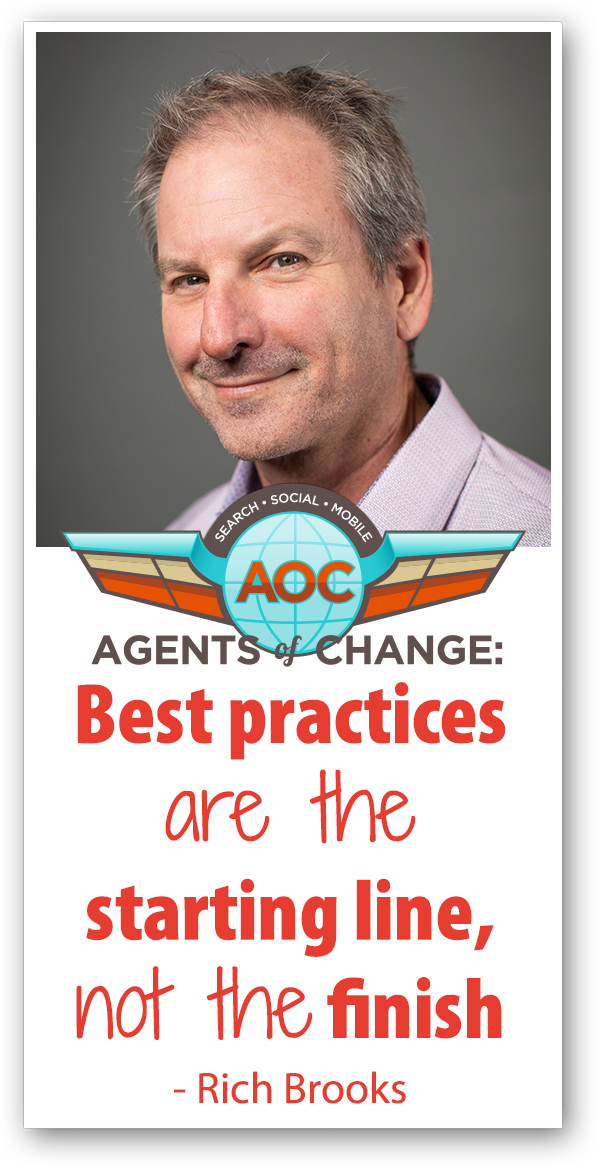Podcast: Play in new window | Download
A website homepage serves as the digital front door to any business or organization’s online presence. It is the first impression that a visitor has of the brand, and it can make or break their decision to explore further. Rich Brooks takes you through his best practices to help you create an optimized homepage that will increase engagement, build trust, and drive conversions.
Welcome to another episode of the Agents of Change podcast. We’re here to help you reach more of your ideal customers online and win more business. My name is Rich Brooks. I’m your host. This is episode 478, powered by Flyte New Media. No guest today, just you and me. It feels nice, right? I love having guests on the show, don’t get me wrong. I love learning new things, speaking with experts, hearing opposing views, and so on. Part of the reason I love having a podcast is so I can scratch the itch of my own curiosity. If I want to learn more about AI, or GA4, or neural marketing, I can just find an expert and book them on the show.
But it’s also nice just to share some of what I’m learning and practicing with you. So that’s what we’re going to do today and focus on something that’s critical to your business but that so many companies get wrong. Your website homepage. Actually, let’s not say ‘get wrong’. I’m a positive guy. Let’s say there are opportunities for improvement. I like that a lot better. Because I’m sure your homepage has won you business in the past, but there’s definitely an opportunity to improve it. To make changes that will increase your conversion rate and win you more business.
It’s unlikely that your homepage is perfect. I know mine isn’t and I run a digital agency filled with incredibly talented, driven people, designers, developers, marketers. But we often, as in always, put client work first, which means that certain things we’ve done may not currently be the best way possible or the most effective way to do things. It happens. It’s okay. We can take a look at our homepage and our Google Analytics when we have a chance to catch a breath. And we make changes as we can, and every three to five years we throw a hand grenade in there and blow the thing up and start fresh.
Before we jump into your homepage, just a quick reminder that The Agents of Change Conference is back, baby. This is an in-person event taking place in Portland, Maine on Wednesday, October 4th, 2023. There is an on-demand ticket that’s also available if you can’t make it in person, but we’d love to see you. I literally would love to shake your hand, fist bump, give you a hug, really depends on your personal space issues. So please try and make this happen. October 4th, 10-4 good buddy, in Portland, Maine.
Now, tickets are not on sale yet, but you can block out the dates on your calendar now. And while you’re doing that, just add 10/5 in there as well, because that’s the day that we’re having more in-depth marketing workshops led by some of our most expert speakers who are coming in from around the country to be part of this event. And again, I’ll have more information on this, but those workshops are really popular, and we keep them limited, probably about 15 to 20 people each. They’re three hours long. Bring your laptops, you’re really going to get hands on experience. These are game changing workshops. Again, I’ll have more information as we get closer to the launch of the event. Tickets probably are going to go on sale around May 1st.
Now let’s chat about your homepage. A few weeks back I did a couple of presentations for a client of ours that sells cement pavers. They put on an annual business bootcamp for their customers, mostly landscapers and hardscapers, and asked if I’d present on How to Market your Business in a Post-Covid World. Ironically, I tested positive for Covid for the first time ever between the two presentations. They were on different days and I felt fine during the first one, but I woke up the day of the second one, felt terrible, took the test and right away I knew I was positive. I obviously couldn’t go to the event. However, I reached out to them and asked them if they would be okay if I presented remotely. They had another presenter who was presenting remotely from Atlanta, so I knew that they were set up for this. Thankfully, they said yes.
Because a remote presentation can never be as engaging as an in-person one, and because I couldn’t man the booth they had graciously offered me, I added a slide to my presentation offering a 30-minute free consult with any attendee who wanted an honest review of their website, social media, and any other marketing they may be interested in. Turned out to be a good call because I got a lot of people who took me up in the offer, which turned into me creating three proposals and one new client so far. In any case, it gave me the opportunity to review a number of their websites in a row, and I started to see the same missed opportunities time and time.
Now before I go on, I want to say that not every business needs the same level of marketing, and some businesses seem to do fine without it. This audience, again, landscapers and hardscapers, tend to be booked up months in advance just because there aren’t enough of them to go around. Here in Maine, the trades are often sought after. Finding a good plumber, electrician, handyman or woman, a small engine repair, so on, who can get out to your place when you need them is a challenge. So a halfway decent trades person may not have the same digital marketing needs as some other businesses. People know when they need your services. And even if you don’t do a lot of marketing, even if you don’t have a website, Google might serve you up as a possible solution to someone doing a “near me” search.
But I’m guessing that if you’re listening to this podcast, that’s not the situation you find yourself in. And even if you are terribly busy, like a lot of the attendees at this conference, it might be that you’re not getting the right type of jobs. And you’re too busy with low margin jobs to actually take a step back and reposition yourself to get higher end or at least higher margin work.
That was the situation with one company that I spoke to. They do high end hardscapes for large properties on the coastline. But they were still getting people who were taking up their time and all they wanted was a few concrete pavers placed on their walkway. It’s fine business, but it really wasn’t where they wanted to put their energy. Or they were getting requests from people who were just looking for the lowest price, but not necessarily the best value. A waste of everybody’s time in this situation. So their digital marketing, their website, and specifically their homepage, need to do a better job of positioning them as a high-end provider for specific types of homes in specific neighborhoods if they want to get the business that they’re looking for.
Another benefit of a well-planned marketing campaign, digital presence website is for recruitment. Like almost every other industry these days, landscapers are struggling to find good employees. A website and a strong social media presence can do a great job presenting your company as an employer of choice, attracting more of those high-quality employees. So even if you feel that your business doesn’t need marketing because you’re so busy, the right marketing, and the right website, and the right homepage, can help you attract higher quality work and better employees. So there’s that.
With that being said, let’s talk about some of the ways in which your homepage might be coming up short. Now there’s a whole other conversation about attracting the right type of visitors to your website through search, social and digital ads, but that’s a conversation for another day. For today, we’ll assume that you’re already attracting qualified prospects to your site, and now we need them to take a desired action.
Now, your homepage is likely one of the most popular pages on your website, if not the most popular page, in terms of site visits. And it’s likely also to be one of the, if not the top place, that people are coming into your website. So it’s critically important to your success and to turning visitors into prospects, leads, and customer. But we do have some challenges here in the fact that because it’s often the entryway to our website, we don’t know a whole lot about our site visitor at this point or what they’re interested in. If they go to a specific service page or read a specific blog page, then we have a little bit of better understanding of how we might serve them. But when they come to the homepage, they really could be going off in any direction. So that is a challenge.
We also have the desire to show them all the things that we can do for them on the homepage. I see this all the time, but that can feel very overwhelming. And if there’s too many choices, we get into that whole paradox of choice where people feel overwhelmed, and they just click the ‘back’ button. So we need to balance providing the right information so that they can make a decision without overwhelming them with all the opportunities. We also need to immediately let the prospect know that they’re in the right place so that they don’t get confused and hit that ‘back button’. And we need to immediately start building trust for the very same reasons.
So let’s talk first about what happens above the fold. Now ‘above the fold’ is a term that goes back to physical newspapers when newspapers would be delivered to our homes and newspapers would be available on newsstands. And because most newspapers were folded, they were all folded but most of them were folded halfway down the page, the best, most intriguing stories with the most click bait-y style headlines would appear above the fold. That way when somebody passed the newsstand, they’d see the headlines, they’d want the newspaper, and they’d buy it right there. So we put our best stories above the fold. And the same thing is true with your website, except now ‘above the fold’ means without scrolling.
So right from that opening screen, when somebody arrives on your website – and remember, they might be arriving on a laptop, a tablet, their mobile device, their mobile phone – that within that limited amount of space, we need to let them know that they’re in the right place and to start building trust. So let’s think about what happens above the fold, or what goes above the fold. We’re talking about your logo, navigation, contact information, possibly a hero image, a very clear message of what you do, and even possibly a call to action in that block. Now, when you are taking a look at your website and trying to figure out, do you have the right elements above the fold, make sure that you’re also looking at it on your smartphone.
Now let’s start with the logo, because it tends to be the top thing on your website, either middle of the page or to the left of the page. Now we can have an entire conversation just around logos, what logos should do, what they shouldn’t do. We don’t have time for that today, so I’ll just say that your logo should work and be able to scale. Meaning it should look really good and crisp on something as small as a business card. And at the same time, it should look fantastic on the side of the truck or on the side of the building as well. When it comes to your website, don’t try and make the logo too big. There’s actually a song that was written called, Make the Logo Bigger, because that’s something that designers hear all the time from their clients. They want the logo to be bigger You don’t need your logo to be bigger. You just needed to be legible and something that people will recognize.
And again, you want to check this on mobile too, because when I was going through some of these landscaping websites, I saw a few really well-designed logos, but they worked much better at a bigger size. And this was because often they had text on the logo. Which is totally fine, but when you shrink it down to a mobile device, those words were illegible, and so they just made the logo itself look muddy. So make sure that it works on a smaller size as well.
The next item you want to consider is your navigation. And a lot of people have the most generic navigation possible. In fact, when I was doing the presentation, I had a few examples up there and some of them just said things like, ‘home’, ‘services’, ‘about’, ‘contact’. Now that could be the navigation for almost any website in the entire world. And every element of our homepage should really be about establishing that the person is in the right place. And if they find this website and they just see that navigation, that doesn’t tell them anything. It doesn’t mean they’re going to leave your site, but it’s just one more missed opportunity. So instead of saying ‘service’, get specific about what those services are. So it could be something like, one of the better sites I saw listed things out in the primary navigation, ‘landscaping services’, ‘hardscaping services’, ‘snow removal’, and so on. So as soon as you got to the website, you knew that you were in the right place.
Now, sometimes because of the number of pages we have or how we want to organize our site, we might need to rely on sub-navigation. Even with when we are relying on sub-navigation, and by that I just mean when you roll over a primary nav item, like landscaping services… And yes, I’m going to be using landscapers for the examples that I’m talking about today, but obviously you need to translate this for your own business and industry. If you have something that says landscaping service, your primary navigation should say ‘landscaping services’, even if there’s something underneath that where you go into some more specifics around landscaping services in the navigation. But you always really want to be clear so that even before they roll over the item, ‘landscaping services’, they know that this is the part of the website that’s all about landscaping. So you wouldn’t just say ‘service’.
Also, getting back to the paradox of choice. Another thing you want to avoid is having too many items in the primary navigation. And there’s no exact number of what this number should be, but I usually try and keep my navigations to six elements or less in the primary navigation. Now you can include ‘home’ or you can make your logo the home button. Both of those options are fine. Sometimes if we have a lot of things we want to include, we might take some more of the more generic things like ‘about’, or a shopping cart icon, and put those kind of in a higher navigation small print near the top of the page, so that the navigation for the user is a little bit more bold with fewer choices helping them navigate their way through the website.
If you do have a lot of items that you want to include in your navigation, you have a deeper website, you’ve got more specific things, E-commerce sites might work like this as well, is you may want to think about having what’s called a ‘mega menu’. So instead of just rolling over a primary nav item and getting a little dropdown of three or four items, if you’ve got a lot of things that you want to share, you might think about creating a mega menu, which will allow you to have a lot more choices in there organized, even include some icons or imagery as well, just to further clarify what people are going to get when they go to those pages.
Moving down the page below the navigation, another thing that’s very common is putting some sort of tagline, perhaps as an H1 tag, if you care about html on your site. And what I would recommend here is avoiding the tagline that’s super clever and that you love, and instead focusing on a more descriptive term of what you offer. For example, one of the sites that I took a look at, their big tagline at the top of the page was, “Year-round perfection”. Now that may be what they’re striving for. They may want to make everybody’s lawns perfect year-round, no matter what’s happening. But it doesn’t specifically tell me that’s what they offer is landscaping services or property management services. So again, having something that’s more specific like “landscaping services year-round in southern Maine” might have been a much more descriptive term that lets the visitor know that they’re in the right place.
That tagline or descriptive term often is overlaid on a hero image, or perhaps is above or below the hero image. So let’s talk about the hero image. And when I say hero image, what I mean is that big, bold photo that appears on your website that helps further tell the story of what you do and what you offer. A few thoughts on the hero. First off, we have to address the elephant in the room, should you have a slideshow. Now for years slideshows – whether people had to manually move through them or whether it was automatic – was a very popular choice when it came to website and homepage design. God knows that flyte new media has developed a number of websites over the years with that slideshow.
However, in the past four to five years, there’s been a backlash against the slideshow. It’s for a number of reasons. One is, you have to load up more photos to do a slideshow. So that means that perhaps your load time will be slower, and fast load times definitely increase conversions. If people are waiting for your site to load, they may not wait, they may click the back button and leave. So that’s one issue with the slideshows.
Another thing is, a lot of times people are trying to basically force a lot of different stories into the slideshow, and the basically those images were moving too fast. Especially if you’re overlaying them with text to tell that story. Very often, you’re not even giving people the time to review and digest what you’re offering. And so a lot of the site statistics are showing that those images get some of the lowest click-through rates on your entire homepage, which has led a lot of people to believe that you shouldn’t have slideshows.
I’m going to say that really the answer of whether or not you should have a slideshow is, it depends. If you have a lot of portfolio imagery that you want to show that you have a wide breadth of offerings, then a slideshow may be the best way to do it. Just don’t expect high click through rates, and don’t cover a lot of those images with a lot of text that you’re asking people to read, but then you’re going through these images as quickly as possible.
Sometimes we use slideshows because we don’t want to have people scrolling so far down the page that they lose interest. But to be honest, it’s a lot easier for people to scroll down than just about any other action on your website. So don’t be so concerned about that. When we ask people to manually move through a slideshow, or that they have to hit the back button on a slideshow to finish reading what was on the previous slide, that takes a lot more activity and it’s a lot more disruptive than just letting somebody scroll down the page. So maybe what you should do with that slideshow is just have an image and then use those other images further down the page because it’s more natural for people to keep scrolling.
Whether slideshow or not, you also want to think about authenticity. A lot of companies, especially when they’re first starting out, lean on stock photography. It’s professionally done, it looks beautiful. Unfortunately, our internal BS meter can often tell if it’s a stock photo or a non-stock photo. And I’m not suggesting that using stock photography is the end of the world. Sometimes it’s the best option out there. But whenever possible it makes more sense to hire a professional photographer for half a day or a full day and have him or her take photos of your offices, take photos of your work site, take photos of your staff, and really make this as authentic as possible. Because what you want to be doing is showing that you are a real company with real local employees and you’re doing real local work. Assuming that’s the appropriate message to be sending, which in many cases it is if you’re a local business.
Now even though I believe that authentic images of you and your team and your work beat out stock photography all the time, I do want to say they still need to be high quality photos. So yes, there is a place for taking snapshots on your iPhone or smartphone and posting them, but those tend to be maybe not homepage images, unless you’re an exceptional photographer. I would say instead, those are great pictures for social. Maybe they could be used on a blog post or an email, things like that. But I really recommend going out, hiring a professional photographer, not just somebody on your team who happens to take photos, but a professional photographer who’s going to show up with the right lights, who knows how to make things work, and knows how to do post-production to get the best photo out of every image.
That’s what you want to think about, especially for those hero images on your homepage. The hero image should also be very specific to what you offer. An example of this is I recently started working with a client who does basement waterproofing. They had recently purchased this business that had been in existence for years, and as part of it, they got all the marketing material including the website. And they basically had left it the same in the six to nine months that they had run this. When I was reviewing their website, the photos on the homepage and on some of the secondary pages were of beautiful homes. The thing was, it wasn’t very clear that these were homes in their service area, which is Southern Maine and New Hampshire. They really could have been anywhere. They might have been in Maine. It wasn’t like I saw cactuses and palm trees in front of them, but they didn’t really scream Maine or Southern New Hampshire or even New England to me.
The other thing, they were beautifully landscaped homes and really nice homes, but it wasn’t even clear if they had a basement. And this was a waterproof basement company. So one of the things we’re doing is taking a look at maybe having families playing together in their basement, because that immediately reminds people that it’s wonderful to have a dry basement. Or perhaps having some horror shots of a flooded basement, because a lot of homeowners who have basements know what that feels like too, and we wanted to immediately let them know that they’re in the right place. Right now if you get to the website the vibe is, I might be in the right place, but I also might be on a landscaper’s website. Where now, in the future when we relaunch the website, you’ll immediately know that you’re in the right place because you’ve got a problem in your basement or because you want to have a dry basement.
I’d also recommend that you take a look at your website and your hero image on a mobile device. One of the things that I saw was it was a very nice website that I was reviewing, and it had a super close up of a lawnmower shooting grass out of the chute. When I looked at it on mobile, the only reason I knew what it was is because I had just seen the desktop version. In this particular case, it should have been a different image for the mobile site or maybe for the desktop version as well. So take a look at it on both mobile and desktop and make sure that image helps tell your story.
You may also want to have calls to action above the fold on your homepage, and we’ll talk a little bit more about calls to action in a minute. A lot of people who are coming to your website may have come from Google, they may have come from a reference, they may know that they want to hire you, and all they’re really looking for is your contact information. So make sure for that audience that you make it as easy as possible for people to get in touch with you. That includes including a contact link in your primary navigation bar. It could include, probably should include, putting your phone number in the top right corner of that page. Whatever you need to do to get people to move forward. It may also include some sort of call to action within or right below the hero image as well.
Let’s talk about one thing that you should remove above the fold, and that’s those links to your social media profiles. Now there’s nothing wrong with promoting the fact that you’re on social media, and for a long time that was a way of showing that you were a forward-thinking modern company. But these days that’s not what it does. When you get to a website and you see all those links at the top of the page, if you click them, suddenly you’re no longer on that website. So you’ve spent all this time, energy, and possibly money to drive qualified leads to your website. Why would you as one of the first things send them back to Facebook or Instagram, which is invariably more interesting to them than your website. It’s filled with their friends and family and funny memes and videos that are engaging. That’s not what you want to do. You want to keep them there.
So what I would recommend is if you are going to have your social profiles on your website, move them down to the footer of your site, de-emphasize them. And think about which ones you’re linking to. Just because you have an account on Twitter, if you’re not using it, don’t send people there. Just because you posted one YouTube video five years ago doesn’t mean you should have a link from your homepage or your website to that channel that you only link to sites where you’re active and engaged with your audience.
I mentioned building trust, and that is a critical thing to do throughout your homepage and the rest of your website. You want to start by on the top of every page talking about them, talking about their problems, their needs, their concerns. You can talk about yourself, but only after you’ve established that you are here to serve them. That’s a mistake I see all the time, people treating their homepage like it’s an about page, talking about how long they’ve been in business, all these sort of things. There’s nothing wrong with having some of that information on your homepage, but really, we’re talking about how we’re going to serve our site visitors.
Another thing you can do to build trust is through authority. Now the way that we build trust through authority on a website is we include the certifications, the badges if you will, that show that we are a legitimate, experienced business. Now some type of badges might work for every type of business, like Better Business Bureau or the Chamber of Commerce, having their logos on the website. Other ones are going to be specific to your industry, whether. It’s a Google certification, or a HVAC certification, or whatever it may be, an environmental certification. Those badges are important for a certain segment of your audience that’s looking to make sure that you’re legitimate, and that helps prove your legitimacy.
A couple of pro tips I’ll mention on using these badges on your site. First off, they should not link off to those other sites. Your job is not to drive traffic to those sites. You’re just using those badges to establish your authority and expertise in this industry. The second thing is, if you do have a lot of these badges on your site, you want to make sure that they don’t fight with the rest of the design on your site. So one thing I’d recommend is desaturating all the colors from these logos, because they might be competing with each other and with the rest of the page. But if you make them all one color, a very quiet color, you still get all the authenticity and all the authority from them, but you’re not distracting people with them. And you can also resize them so they’re all about the same size on your page. That will be visually impactful, but it won’t be distracting to your message.
Now the navigation is one way that a lot of people will navigate your website, get around, but it’s not the only way. So you might want to have a section further down. This also could be part of your navigation where you talk about either the industry served or the type of people you serve. And each one of those would link off to a page where you have a specific conversation with that industry or with that job title. Because I’m sure you would talk differently to different audiences in real life, so you should be doing the same thing on your website. So having a user-centric navigation, whether that’s part of your primary nav or whether that’s just something on your homepage where you’re sending people off to different areas of your site, that’s a critical thing that you should be doing as well. So you can have those more specific conversations with people and address their issues rather than general issues that everybody may have.
You also as you go down the page may want to list out some of your services. Now sometimes people just have a bulleted list of things they do, and again, that’s a missed opportunity. So for example, one site I looked at had some very bland service descriptions. Basically it said something along the lines of “our services”, and underneath it had three blocks, and the headers of these blocks were “custom solutions unique to you”, “wide range of service”, “experience and knowledge”. That doesn’t tell me anything about the type of work they do. A better option might be something from another website I took a look at where their services area on the homepage had six boxes, including titles like, “landscape maintenance”, “softscape services”, and “masonry services”. Those are very specific, and I know that I’m in the right place. And if I’m looking for one of those services, I click on the link, and I can go to that page.
So it also brings up the point, below each one of those titles was descriptive text that explains what’s going on. Which is both good for search as well as good for the user. And it also had a very relevant photo so I could see the kind of work they were doing. Really a great way of explaining the type of services that you offer.
Now I’m sure you’ve heard this before, but your homepage is basically your first impression, or the first impression that people get about your business. And so you want to make sure that it’s a good one. And one of the quickest ways to really break that trust or to not have a good first impression of your business is by having things that are out of date on your website in general and your homepage specifically.
One of the things, and maybe this is just my thing, but it’s like seeing copyright notices from three, five, even ten years ago. That just tells me that you’re not paying attention. I also saw popups and banners across the top that said, “taking new clients in 2022”. That probably made sense in 2022 and 2021, but now in 2023, it looks like you’re not paying attention and you’re not updating your website. You’re not taking your business seriously. Even if you don’t have something as egregious as that, you may have things about Valentine’s Day special in March. Those are just the kind of things that give people the impression that you don’t take your business so seriously. And especially for something like landscaping or hardscaping, which is a big investment and an optional investment in most cases for consumers to make. If you’re not making your website as pristine as possible and you’re not detail oriented, well what kind of job are you going to do on my property? That’s the underlying message that you’re sending to people.
Now I mentioned CTAs or calls to action earlier, and I want to talk a little bit more about them, because there are opportunities throughout your website to have calls to action. And you’ve heard the phrase “always be closing”. In some ways, having calls to action around your site is the same thing. Different people are ready to move forward at different points, and you want to make sure that you have calls to action, that you’re making it easy for people to keep moving forward.
So again, you want to be specific. Don’t use terms like “learn more” or “click here”, or even “contact us”. You want to be really specific about what they’re going to get when they click on that link. So you might have something instead that says, “schedule a free visit from one of our landscaping experts”. Or “book a free consult with one of our digital marketing consultants”. That’s very specific about what people are going to get when they click on that link. And for the people who are ready to move forward, that’s a better invitation.
You also want to make sure that your calls to action are seen, so try using contrasting or action colors. So if a lot of your colors are warm, red, orange, yellow, then your calls to action should be cool, like blue, green, or purple. You should also make sure that they’re big and bold and obvious and they stand out from the surrounding text or the surrounding images. You might want to try using buttons instead of just links. Links are great for in sentence links, but at the same time, a button’s going to pop a little bit more.
You can also try having something point to those calls to action, and it could be something as simple as having an arrow, or it could be a photo of somebody who’s pointing or looking in the direction of a contact form or an action button. These things really do increase your conversion rates.
And one other call to action you might consider is a chatbot. And there’s a lot of different flavors of chatbots out there, and some more complex than others. But even at a minimum, a chatbot could be seen as just a contact form on steroids. Really, for a lot of websites, all a chatbot should really do is be trying to capture the information of the site visitor. So having one that’s automated that basically says, “How can I help you?” Has a few different answers, but then ultimately, “I think you need to speak to one of our experts. Let me know your name, phone number, email address, what have you, and I’ll put somebody in touch with you”, that has a more interactive feel and it’s very engaging.
Further down the page, you want to continue to establish your expertise and credibility in your industry. So you might have a blog, you might have other types of resources that you want to drive people to. They may still be in the awareness phase or the consideration phase of their customer journey, not ready to make a decision. So having things like that can be very beneficial.
Another thing might be some sort of download tied to an email newsletter. That’s another great call to action that helps really start to build trust with your customers. And as we continue to move down the page, then there’s the footer. And the footer is a great place to put your street address, because that can help with your local SEO, plus, it lets people know where you are. You might even include a Google Map section down there as well, so people can visually see where you are, and that can help as well with your local SEO. You might include links to certain key parts of your website, maybe a reiteration of the navigation that was at the top of the page. And you might have an email newsletter down there as well. There’s a lot of things that you can do in that footer area that will continue to help you move people along their buyer journey, their customer journey.
And the last thing that I want to say about this is no matter what you do, you need to measure and experiment with everything that’s on your homepage and the rest of your website. But today we’re talking about homepages. Best practices don’t always equal best results. So I can tell you what the best practices are, and you can put them into action, and it may not work for you. Maybe it’s because of your industry or your business or your customer base. There may be a better way to do it.
So what I would recommend is you start with best practices. Best practices is the starting line, not the finish line. So you start with best practices and then you start to experiment. Try something new, try a different image, try a different button, try a different layout, try removing something or adding something to the homepage. Do something that goes against everything I’ve told you today, either to reinforce that it doesn’t work or to find out that in your particular instance at this particular time, it does work. And you can use tools like Google Analytics and GA4, and Google Data Studio, and Hot Jar, and tools like that to really get a better understanding of how these things are working on your site and if they’re more effective.
Okay, hopefully I’ve given you a lot to think about. And you can take this, and you can take a look at the transcript as well and just use it as a guide to improve your own website, to improve your own homepage. And because I had such a good time taking a look at some of these landscaper’s websites and providing them information, I want to offer the same thing to you. I’m actually going to do 30-minute consults for free. All you need to do is go to our website and be one of the first 10 people to fill out the form requesting a time for me to look at your website with you. And we’ll record the whole thing on Zoom, and I’m just going to show up and talk about the things I’m seeing and make some recommendations on how we can improve it. Free 30 minutes to look at your homepage, and if there’s time, we can take a look at some other pages on your website.
What you want to do is go to theagentsofchange.com/homepagereview, all one word. That’ll take you to the form. Fill it out. And if you’re one of the first 10 people in there, I’ll get back to you and let you know that we can set up a time together. Now, this is no obligation. It’s not if you do this, then there’s an expectation you’re going to work with us. It’s just that I really appreciate you listening to the whole episode, and I enjoy doing this kind of work, and I want to help you out. So if that sounds like a good idea, again, theagentschange.com/homepagereview.
Okay, 38 minutes and counting. This episode went a little longer than I thought it was going to, but that’s great. I obviously had more to say about this topic than I thought I did. If you got value out of today’s episode, that’s great. And I guess I have a favor to ask you. Please go to your podcasting platform of choice and leave The Agents of Change Podcast a review. I’d love to hear from you. You can just do the ratings, or you can leave us a review and let us know what you think of the show. It’s always very appreciated. We have a lot of great content coming your way, so make sure you’re subscribed. And continue to be that agent of change.
Show Notes:
Rich Brooks is the President of flyte new media, a web design & digital marketing agency in Portland, Maine, and founder of the Agents of Change. He’s passionate about helping small businesses grow online and has put his 25+ years of experience into the book, The Lead Machine: The Small Business Guide to Digital Marketing.
For a FREE 30-minute, no obligation review of your website’s homepage, be one of the first 10 people to fill out the form at theagentsofchange.com/homepagereview